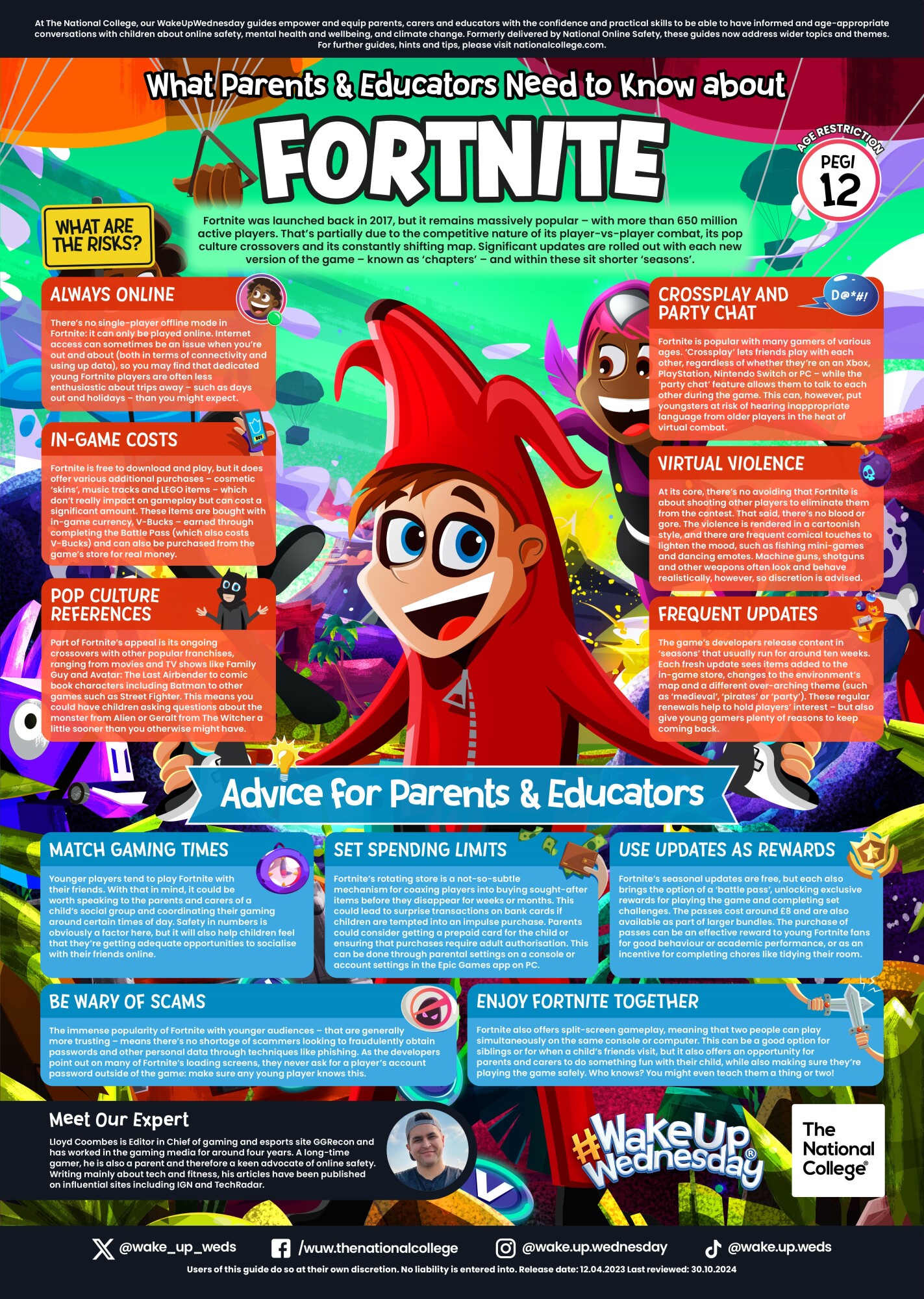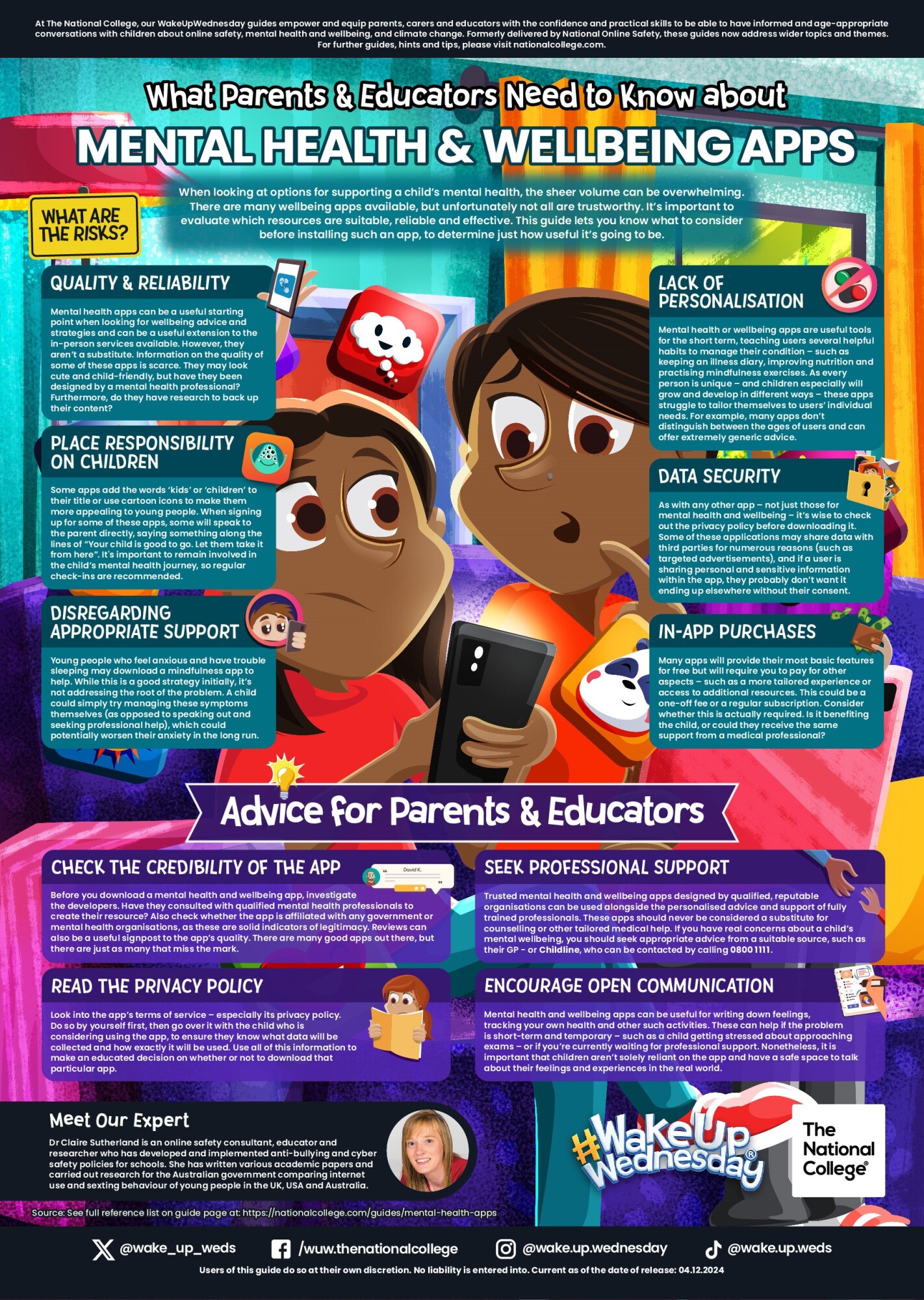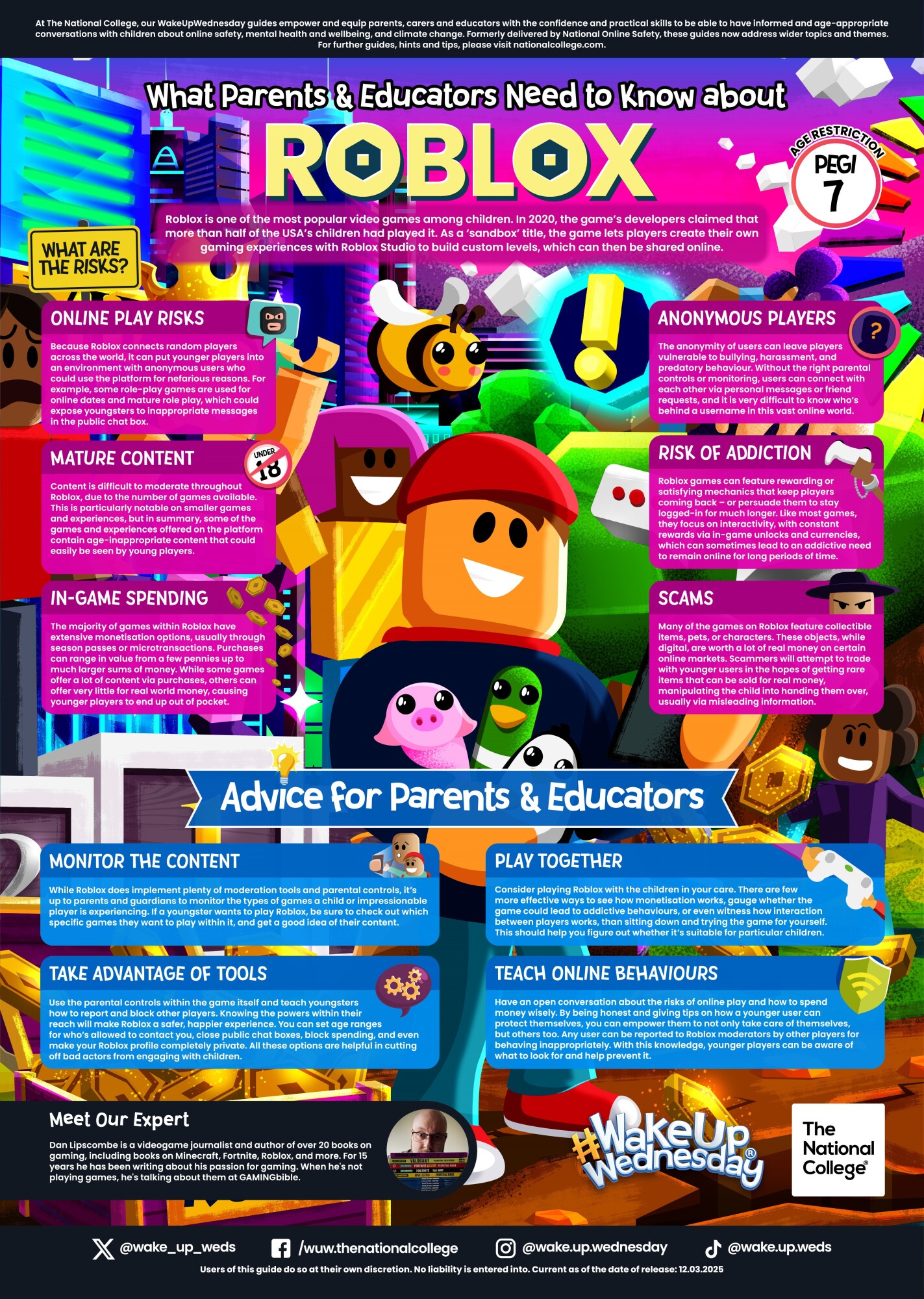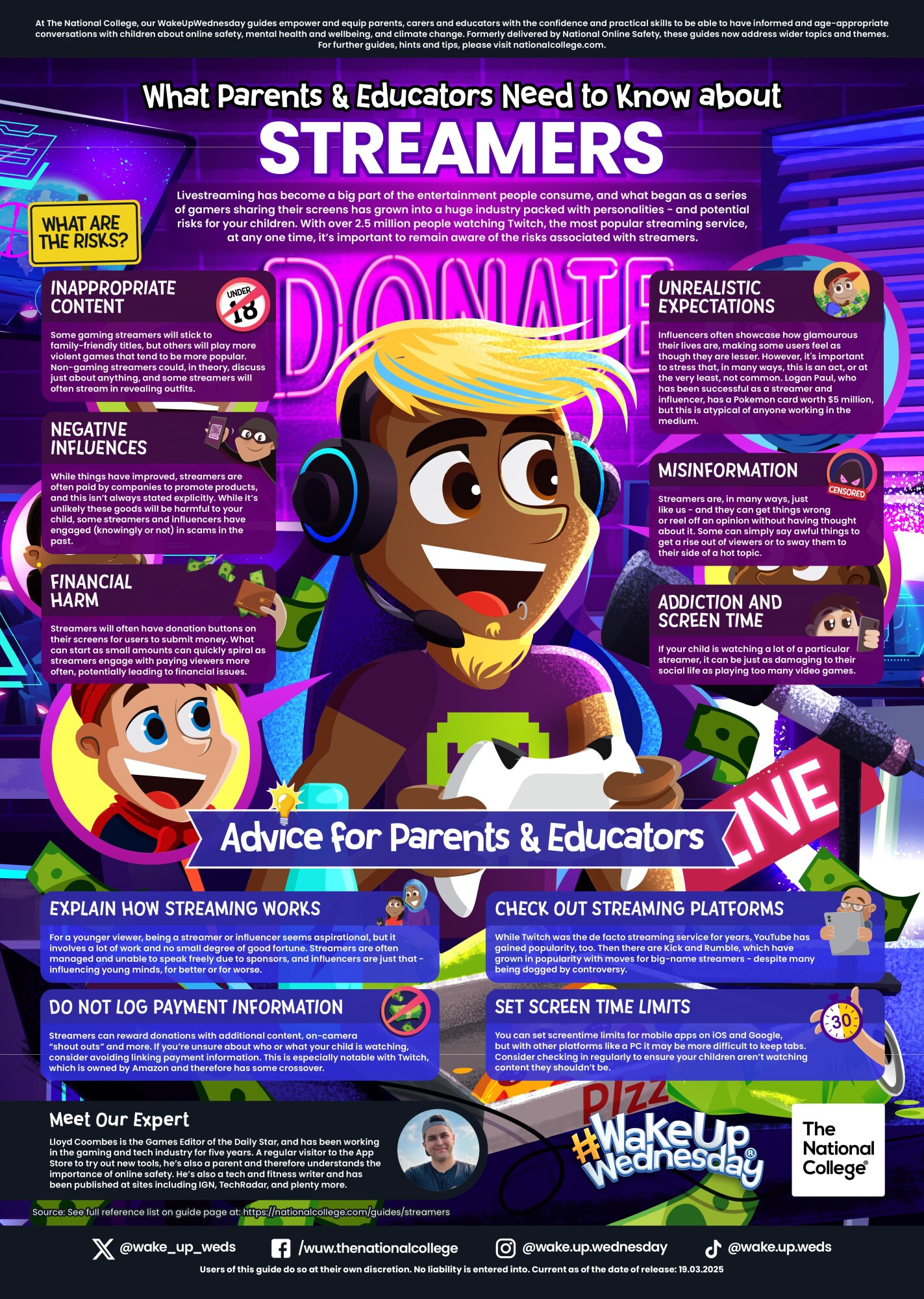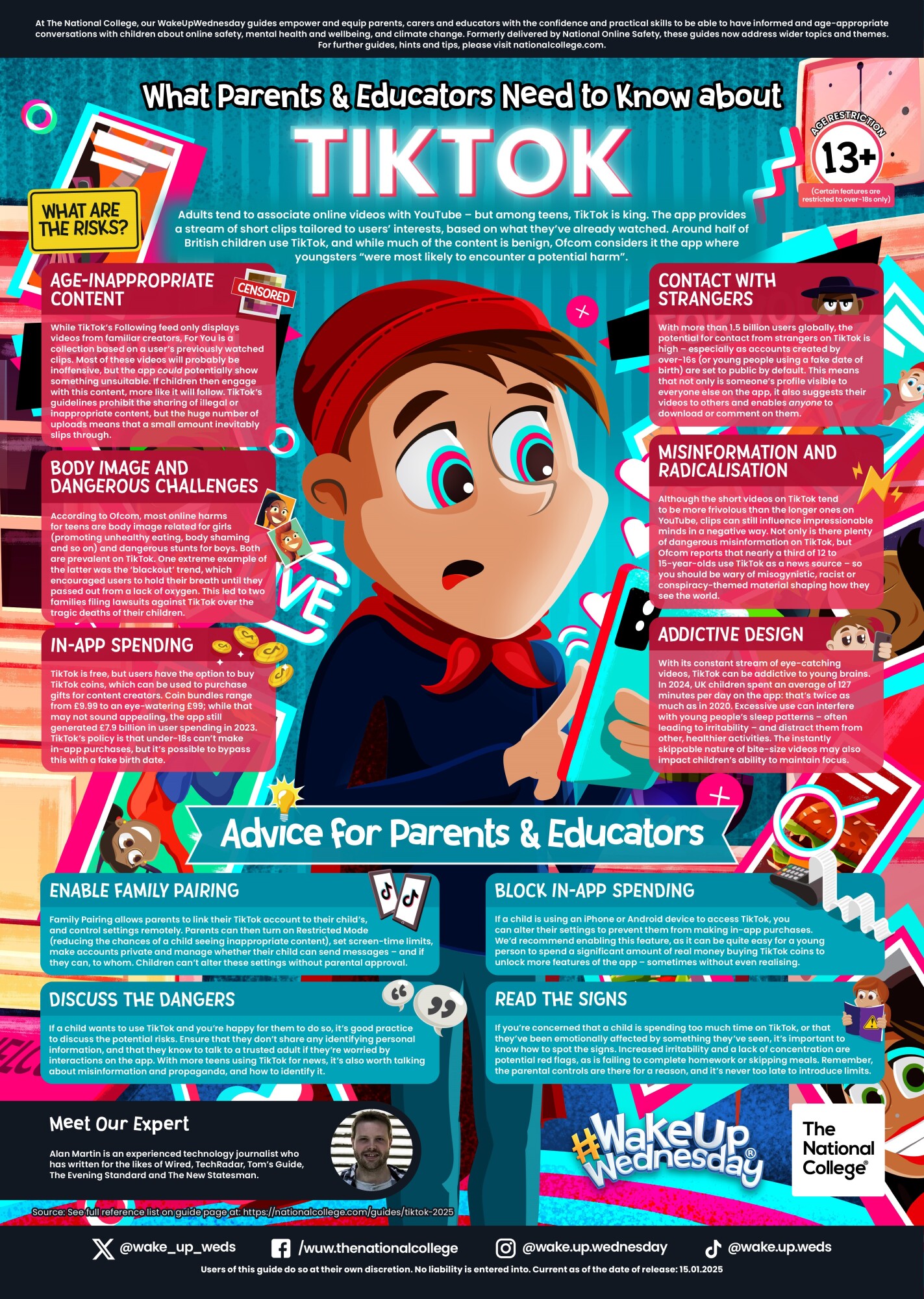Information for Parents
Online Safety Information
Online safety has never been so important. The following information is intended to help school and parents to keep children safe online.
What does the school do to teach online safety?
The school has regular curriculum time set aside to teach children about the benefits, risks and responsibilities of using information technology. Some different aspects of our online safety curriculum are provided below:
- Responsibilities about sharing data online
- Understanding cyber bullying and being considerate of others online
- How to protect information and devices
- How to seek help when they feel uncomfortable or are concerned
The school has a comprehensive PSHE scheme in place which covers areas such as safer online communities, online gaming, influence of online media on body image, dangers of online grooming and responsibility with technology use. This helps children understand how to manage their online use appropriately.
We celebrate Safer Internet Day in February each year. This is a further opportunity to embed the importance of online safety.
What do parents need to know to keep their children safe online?
Parents should regularly use the following SMART rules below to talk to their child about their online use. It is important to have a continual, open dialogue with your child.
SMART RULES
S – SAFE: Keep your personal information safe. When chatting or posting online don’t give away things like your full name, password or home address. Remember personal information can be seen in images and videos you share too. Keep them safe to keep yourself safe.
M – MEET: Meeting up with someone you only know online, even a friend of a friend, can be dangerous as this person is still a stranger. If someone you only know online ever asks you to meet up, for personal information or for photos/videos of you then tell an adult straight away and report them together on www.thinkuknow.co.uk
A – ACCEPTING: Think carefully before you click on or open something online (e.g. links, adverts, friend requests, photos) as you never know where they may lead to or they may contain viruses. Do not accept something if you are unsure of who the person is or what they’ve sent you.
R – RELIABLE: You cannot trust everything you see online as some things can be out of date, inaccurate or not entirely true. To find reliable information compare at least three different websites, check in books and talk to someone about what you have found.
T- TELL: Tell a trusted adult if something or someone ever makes you feel upset, worried or confused. This could be if you or someone you know is being bullied online. There are lots of people who will be able to help you, like your teachers, parents and carers or contact Childline – 0800 1111 or www.childline.org.uk
A range of links to guidance is provided below:
CEOP - resources for parents on all aspects of online safety.
Jessie and Friends– containing internet safety advice for those aged from 4 to 7, along with parents and teachers, this site is produced by CEOP (the Child Exploitation and Online Protection Centre).
Play Like Share– containing internet safety advice for those aged from 8 to 10, along with parents and teachers, this site is produced by CEOP (the Child Exploitation and Online Protection Centre).
Kidscape – An organisation which helps to prevent bullying and child abuse.
Childline – ChildLine is the free helpline for children and young people in the UK.
Get Safe Online - Safeguarding children online.
Internet Matters – Advice for families on how to use the internet safely. They have help sheets on devices and how to control their internet access.
Preteens - Advice for parents of preteens (11-13) from Internet Matters.
Net Smartz Kids – Lots of e-safety activities.
NSPCC – Help keep your children safe online
Childnet International – website to “help make the Internet a great and safe place for children”.
Common Sense Media – categorises a very wide range of media including films, computer games and books. It gives recommended ages and a review of why they give the rating and what to watch out for. A great resource to turn to before watching a film or giving a game.
TikTok Parent Guide – A clear guide with steps to help keep children safe while using Tiktok.
What Parents Need to Know About Loot Boxes – a guide to Loot Boxes in online games an advice for talking to children about these.
Brief factsheets with the essentials of online safety for children:
Internet-matters-parent-Age-Guides-0-5
Internet-matters-Parent-Age-Guides-6-10
Internet-matters-Parent-Age-Guides-13-10
Advice for having tricky conversations about online safety
Looking after your eyes, body and mind when using screens
Wake up Wednesdays - Online Safety Advice for Parents
This website has a CLICK CEOP button in the website footer to report anything that is not as it should be on the Internet.